Minecraft Server Requirements: How to Host a Minecraft Server?
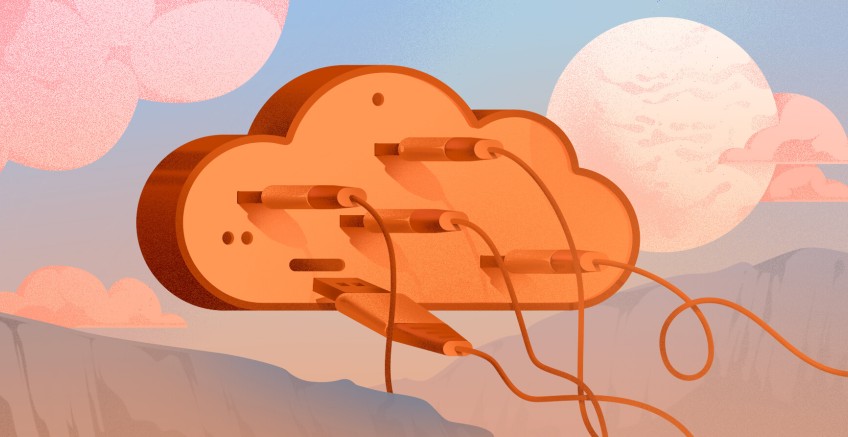
Whether you're looking to host a private game world for friends or run a large public server, ensuring your server hardware can support the game requirements is essential. This comprehensive guide will cover everything you need to know about Minecraft server requirements and how to host a Minecraft server before setting up your server, whether using Java or Bedrock edition.
#What is Minecraft?
Minecraft is a popular sandbox video game with over 140 million active users worldwide (as of 2021, according to Statista). It has become the best-selling video game in history, with over 300 million copies sold.
There are several editions of Minecraft, each designed for different platforms. Minecraft for Mac is available through the Java Edition, which provides a full game experience. Other editions, like Bedrock Edition, exist for consoles and mobile devices.
Minecraft has a multiplayer mode enabling players to play together through servers, either player-hosted or business-hosted. Minecraft's servers offer several activities with rules specific per server, including PvP, allowing users to battle against each other in multiplayer servers.
Now, let’s explore how to host a Minecraft server and Minecraft server requirements in detail.
#Minecraft server requirements
Minecraft server requirements will vary depending on the number of concurrent players and world size/complexity, as more demanding mods or plugins may also increase hardware needs.
While Minecraft does not require the latest high-end computer, it does require a decent modern computer configuration. A dedicated server is highly recommended for the more resource-intensive Java Edition but is optional for the Minecraft Bedrock edition.
Below, I’ll cover the different Minecraft server requirements and recommendations for running a Minecraft server.
#1. Hardware
Minecraft Bedrock servers are lighter and easier to manage with fewer hardware needs; however, they offer less customization and lower player capacity. Java servers require more power but more modding/plugin abilities and can scale to larger communities.
Microsoft recommends running the Bedrock Minecraft server on 64-bit Intel or AMD processor machines with at least 2 CPU cores and 1 GB RAM.
#2. Operating system
The Linux version of the Bedrock server requires Ubuntu 18 or later, while the Windows version requires either:
- Windows 10 version 1703 or later;
- Windows Server 2016 or later.
The Java Minecraft servers can run on any operating system supporting the JAVA runtime environment (JRE).
#3. Internet connection
As with many other multiplayer games, latency is one of the most important elements for stable gameplay. Make sure to have a connection with less than 300 ms of latency. If you are self-hosting your Minecraft server, connecting it to your internet router by Ethernet cable will help ensure minimum latency.
#4. Hosting providers
The easiest way is to use dedicated Minecraft hosting providers such as shockbyte.com or apexminecrafthosting.com. Specialist providers remain the plug-and-play recommendation for effortless Minecraft hosting and take the operational workload off your hands.
Alternatively, renting a virtual or dedicated server from a cloud hosting provider is a good option for complete control as it offers full customization over the server and no restrictions on the number of players or resources. However, technical knowledge is required, including how to install and configure a server.
For example, cloud infrastructure providers like Cherry Servers allow you to self-manage Minecraft servers on their general-purpose VPS and dedicated server platforms.
#5. Security considerations
Account security is a fundamental aspect when gaming online. I strongly recommend setting up a secure password while playing Minecraft. Your unique password prevents unauthorized access to your account: it protects your account, personal data, sensitive financial information, and any in-game assets from threats.
Security measures that a player can set up:
- Two-factor authentication (2FA);
- Update login credentials regularly: It is important to change a password periodically to avoid security threats;
- Choose a reliable hosting service;
- Set up your firewall and security settings;
- Do regular server backups;
- Monitor for security vulnerabilities.
#6. Player guidelines
Respecting player guidelines is essential when playing Minecraft online. Here are some examples for players:
Follow the server rules: Abide by the rules set up by the server administrators. Those rules are designed to maintain an enjoyable playing experience and environment for all players.
Be respectful and polite: Good online etiquette is a must. Be polite and respectful in your interaction with other players. Minecraft has a diverse player base; thus, appropriate communication is encouraged. Be mindful of language and avoid offensive comments.
Avoid unauthorized modifications or destruction of other players' creations: Respect the effort and time others put into building their structures.
Avoid cheating and hacking: To ensure a good gaming experience for all the players, cheating, hacking, or using mods that give you an unfair advantage are strongly discouraged.
Protect your account: Keep your account information private. Avoid sharing your password and enable Two-factor authentication (2FA).
Also read: How much does a Minecraft server cost?
#Minecraft mods
Minecraft mods are changes or modifications made to a video game by the players or third-party developers. Modding is short for "modifying". These modifications are known as "mods" and usually concern the game's features, graphics, or gameplay.
Regarding Minecraft server requirements, note that Minecraft modding significantly increases the minimum hardware requirements to maintain good server performance. Therefore, a dedicated hosting tailored for mods is highly recommended.
Minecraft mods are used by players to customize their gaming experience, changing the original gameplay or landscape. They can change the appearance of their characters and add new features to their virtual world and items in their gaming environment.
What’s more, mods empower creativity in the Minecraft universe. The players can shape their worlds to their imagination. Those enhancements, big or small, contribute to a dynamic and creative gaming environment. Mods expand the gameplay by introducing new elements such as tools, quests, or challenges.
Popular modding platforms offer Minecraft players many mods to explore Minecraft. It is up to the modders to choose the platform that aligns with the types of mods they want to create.
Here are some modding platforms tailored for Minecraft:
- Minecraft Forge: to create, customize, and install mods through an API;
- Fabric Mod Loader: an alternative to Minecraft Forge;
- Optifine: Performance optimization mod. It enhances graphics, offers visual customization options, and improves game performance;
- Liteloader: A lightweight modding platform that allows the installation of mods without altering the game's mechanics;
- MCP (Minecraft Coder Pack): A set of tools useful for advanced mod development used to decompile, modify, and recompile Minecraft Java Edition source code;
- JEI (Just Enough Items): A mod that provides players with information about crafting recipes and item uses;
- Minecraft Mod Development Kit (MDK): An official development kit by Mojang to create mods, which includes resources, templates, and tools to facilitate mods.
#How to host a Minecraft server?
To host a Minecraft server, you can install it on a computer, use a dedicated Minecraft hosting service, or rent a virtual private server from cloud hosting platforms for flexibility and full customization.
There are a few ways to host your Minecraft server:
Home computer or laptop: You can download the Minecraft server files directly on your own home computer or laptop. This allows you to host a small private server for you and a few friends to play on and is easy to set up. Your computer will need enough processing power and RAM to handle hosting the world while you or others are playing.
Dedicated Minecraft hosting provider: To host a larger 24/7 server for more players, you can use specialized Minecraft hosting providers such as shockbyte.com or apexminecrafthosting.com. It allows more resources and isn't affected by your local machine being offline. A basic level of technical ability is required to configure, manage, and troubleshoot a hosted Minecraft server.
VPS/cloud hosting provider: Alternatively, you can use a dedicated server hardware by renting a virtual private server from cloud hosting providers like AWS or Cherry Servers. It is a good option for complete control as it offers full customization over the server and no restrictions on the number of players or resources. However, as mentioned earlier, technical knowledge is required for installation and configuration.
#How to make a Minecraft server?
Here is a top-level description of how to make a Minecraft server. As the first step, download the software from Minecraft.net (it comes as a runnable JAR file). You'll need a computer to host your server - either a personal PC or a dedicated server you can rent or purchase. It must remain powered on for players to connect.
Once you have sorted the server software and hosting, you must prepare the machine by allocating enough RAM for gameplay (minimum of 2GB, depending on player count and mods). Once done, you must run the downloaded JAR file to initialize the world, configure basic settings, and port forward for external access.
After this process, you'll have a fully functional Minecraft server up and running for gameplay with friends.
#Conclusion
This tutorial covered the general Minecraft server requirements, from the technical specs to player guidelines. With the right tools, the possibilities for adventures and innovative Minecraft gameplay are boundless.
Cloud VPS Hosting
Starting at just $3.24 / month, get virtual servers with top-tier performance.





