Virtualization vs. Containerization | Differences + Pros and Cons
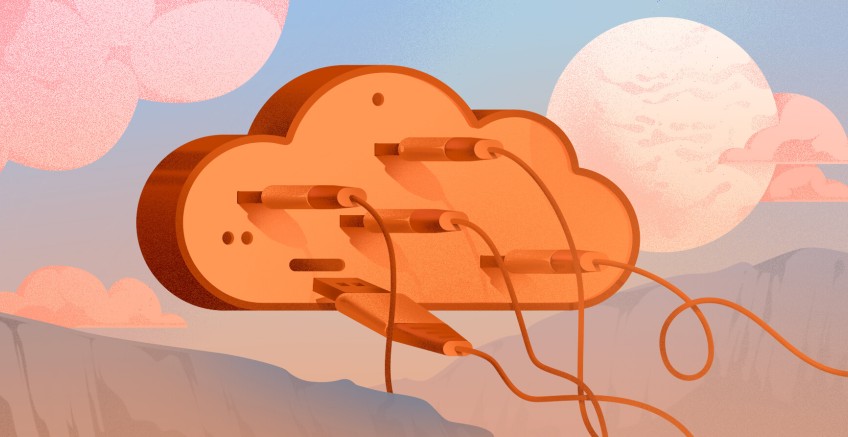
Over the years, businesses have shifted infrastructure from physical servers to more efficient technologies like virtualization and containerization for faster application deployment and a streamlined software development lifecycle. These technologies have revolutionized application management by enabling scalability, rapid deployment, and cost optimization, to mention a few.
In this tutorial, we will compare the virtualization vs. containerization technologies, explore the key differences between the two, and highlight the pros and cons of each.
#Virtualization vs. containerization: key differences
Virtualization allows you to create virtual machines (VMs) from underlying hardware resources using an abstraction layer known as a hypervisor. You can create and launch multiple virtual machines from a single physical machine, each running a different operating system. Virtual machines share the same resources, such as memory, storage, and processors, with the host system they are running on.
Containerization is a form of virtualization in which an application is bundled along with its code, libraries, dependencies, and everything else needed for it to run inside a component known as a container. A container is a lightweight and portable unit that runs consistently across any computing platform. Containers are more resource-efficient and scalable than virtual machines. Unlike VMs, they share the same OS kernel as the host, and there’s no abstraction of hardware resources. Containers are key components of microservices architecture and form an integral part of Continuous Integration and Continuous Delivery (CI/CD).
#What is virtualization?
Virtualization is a technology that lets you create a virtual instance of a computer system or physical infrastructure using an abstraction layer known as a hypervisor. The hypervisor sits between the operating system and the virtual machine and abstracts away the underlying physical hardware resources, including the CPU, RAM, storage network interface, and other hardware resources.
A virtual machine, commonly known as a VM, a guest system, or a virtual server, is a computer resource that emulates the underlying computer hardware. It’s a virtual environment that runs on top of a hypervisor, with its own memory, CPU, storage, USB, network interfaces, and other resources abstracted from the physical hardware. A virtual machine has its own operating system, the Guest OS, and runs independently from the host.
#Types of hypervisors
Hypervisors fall into two categories: type 1 or bare metal hypervisors and type 2 or hosted hypervisors. Let's look at the key differences of each in more detail.
Type 1 or bare-metal hypervisors are installed directly on a system's hardware and act like an operating system. Since they have direct access to the underlying computer hardware without sharing resources with any OS, type 1 hypervisors are considered the most efficient and best for enterprise environments. Examples of type 1 hypervisors include VMware ESXi, KVM, Citrix XenServer, and Microsoft HyperV.
Type 2 or hosted hypervisors run on top of an operating system cannot be installed directly on hardware. Since they rely on the host’s operating system, they are also called ‘hosted hypervisors.’ Type 2 hypervisors are used on the client side, popular for running virtual servers in data centers and by software developers and programmers to test applications and operating systems. Examples of type 2 hypervisors include Oracle VirtualBox and VMWare Workstation.
#What is containerization?
Containerization is a virtualization technology that uses containers to package and ship applications. Containers are lightweight, portable, isolated units that include all the necessary components for the application to run: libraries, binaries, dependencies, frameworks, etc.
Packing all the requirements in one standard unit allows containers to run reliably in any computing environment, whether on Linux, MacOS, Windows, or architectures such as cloud or bare-metal platforms.
Unlike virtual machines, containers do not run on a hypervisor. Instead, they run on a container engine and share the host’s operating system kernel and resources. In addition, containers do not contain operating system images, and this attribute makes them more lightweight and portable compared to virtual machines.
Popular containerization providers include Docker, AWS Fargate, LXC, and Java containers.
#Virtualization vs. containerization pros and cons
Having looked at virtualization and containerization and the notable differences between them, let’s now switch focus and explore the benefits and drawbacks of each.
#Benefits of server virtualization
Virtualization offers numerous benefits, resulting in increased efficiencies and slashing down of running costs. Let’s look at some advantages of leveraging virtualization in your infrastructure.
#Slashed operational costs
With server virtualization, you can create multiple virtual machines running different operating systems and applications on the same physical system. Instead of procuring five servers for running different operating systems, you can simply provision 5 virtual machines on the same host and install your preferred operating systems on each. It significantly cuts down overhead costs and helps save money.
#Increased efficiency and productivity
With fewer physical servers to handle, you spend less time maintaining and managing physical infrastructure. As a result, a substantial amount of your time will be spent managing and monitoring applications and services, leading to increased efficiency and productivity.
#Scalability
Virtualization lets you quickly spin up new virtual machines on an as-needed basis. You can provision or clone as many VMs as your hardware can support in seconds.
#QA testing
Virtual machines are perfect environments for experimenting with applications. This is because most applications and services run on virtual machines in the same way they would on physical servers. It allows developers and testers to test applications on various environments on a single host.
#Reduced carbon footprint
Virtual machines cut down on the number of physical servers. This leads to a reduction in power consumption and a consequent decrease in the carbon footprint in enterprises.
#Drawbacks of server virtualization
Despite the benefits it offers, virtualization has its fair share of disadvantages. These include:
#Application incompatibility
Some applications may not run reliably or consistently in a virtualized environment and may not yield the desired results. In some cases, the application vendor may not support virtualization or might cease providing support after some time. These factors might impede virtualization when dealing with certain applications.
#Performance lag
Overprovisioning virtual machines on a server with limited resources can lead to a performance dip since all VMs use the same resources as the host. Therefore, carrying out capacity planning and carefully evaluating the physical hardware requirements before virtualizing your environment is recommended.
#Virtual machine sprawl
Virtualization sprawl, or virtual machine sprawl, is a phenomenon that occurs when the number of VMs grows to a point where IT teams can no longer manage them effectively. This happens gradually and results in multiple unused VMS in the network, many of which have been forgotten or serve little or no purpose, leading to wastage of disk space and other resources.
#High initial setup costs
Enterprise virtualization comes with high setup costs associated with licensing. For example, a VMware ESXi license can cost thousands of dollars, which is quite prohibitive for small businesses.
#Benefits of containerization
Given that a container packages an application together with what it needs in a single isolated unit, it’s apparent how beneficial this is to software developers deploying software applications. Let’s look at some of these benefits.
#Efficiency
Containers are lightweight since they only bundle what an application needs to run, unlike virtual machines, which require a guest OS to run applications. Their lightweight nature also offers other efficiencies, such as fast startup times since there is no guest OS to boot.
#Portability
Due to their lightweight nature, containers are readily portable and can easily be deployed anywhere. This attribute contributes significantly to agile software development.
#Scalability
Compared to virtual machines, containers are easy to scale to meet workload demands. In addition, container orchestration tools such as Kubernetes or Docker Swarm perform smart scaling, ensuring that the number of containers required in a cluster is running.
#Resource optimization
Since containers are lightweight and only run on top of the OS kernel, they are not subject to additional overhead, unlike virtual machines, which consume substantial hardware resources.
#Fault isolation
Containers run independently, and a failure in one does not affect others in the cluster, which implies that applications in other containers will continue running normally. Therefore, developers can quickly identify and fix issues with the faulty container.
#Drawbacks of containerization
Despite the consistency in deploying applications and other benefits that containers offer, they also come with a few constraints. Let’s check out some of the limitations associated with containers.
#Security
Containers provide weaker OS isolation than virtual machines since they share the same OS kernel and components with the host. As a result, they are prone to potential security risks if an attacker breaches the host system.
Thankfully, you can take measures to safeguard your containers, such as implementing SELinux policies and other third-party tools to augment container security. Moreover, following ground-level practices can strengthen your container security, which is strategically sensible and straightforward.
#Compatibility
Containers are typically tailored to run on specific container runtimes. A container packaged in one container ecosystem may encounter compatibility issues when deployed on a different container runtime.
#Deployment complexity
Another limitation of containers is the complexity involved when deploying and managing them, especially on heterogeneous and fast-changing infrastructure. Developers and engineers have to plan out intricate aspects such as security, networking, and persistent storage before any application deployment.
#Virtual machines vs. containerization
When comparing virtualization vs. containerization, both are cost-effective and help achieve resource isolation, which is ideal for running applications and microservices. However, the two differ in a few aspects.
Virtual machines require installing an operating system to run and host applications, contributing to the enormous disk space that virtual machines occupy, which can run into Gigabytes of space. On the other hand, containers do not have a guest OS. Instead, they run on the same kernel as the host OS. As a result, containers have a small footprint and typically take up a few megabytes of space, which makes them more portable and resource-friendly than virtual machines.
Virtual machines virtualize all the hardware layers of a computer's hardware using a hypervisor, which facilitates the abstraction of underlying resources. This results in high resource overhead since the resources are shared with the host’s operating system as well. With containers, there is minimal overhead since there is no virtualization of hardware resources.
Containers provide standardization in the way an application runs. A containerized application will run consistently whether on a bare metal server, virtual machine, or cloud environment. As a result, software developers rely on containers to package microservices that make up modern applications.
With virtual machines, an application may encounter errors or inconsistencies when ported from one VM to another due to conflicts in dependencies and libraries. This results in commonly known as The Matrix from Hell. It’s for this reason that containers come out on top in the deployment of microservices and applications.
#Wrapping up
Comparing virtualization vs. containerization, both may be beneficial in helping you realize your ultimate goals. Virtualization lets you run multiple operating systems on the same physical server, whereas containerization enables you to deploy multiple applications or microservices on the same operating system without any hardware abstraction.
If you're a software developer who needs complete control of your cloud environment, look no further. With Cherryservers, you can get high-quality dedicated bare metal, virtual servers and instant servers. With an SLA uptime guarantee of 99.97% and 24/7 technical support, you can rest assured that your applications are always up and running.
Cloud VPS Hosting
Starting at just $3.24 / month, get virtual servers with top-tier performance.








