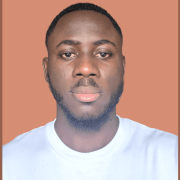How Much Does it Cost to Run a Minecraft Server? Complete Guide
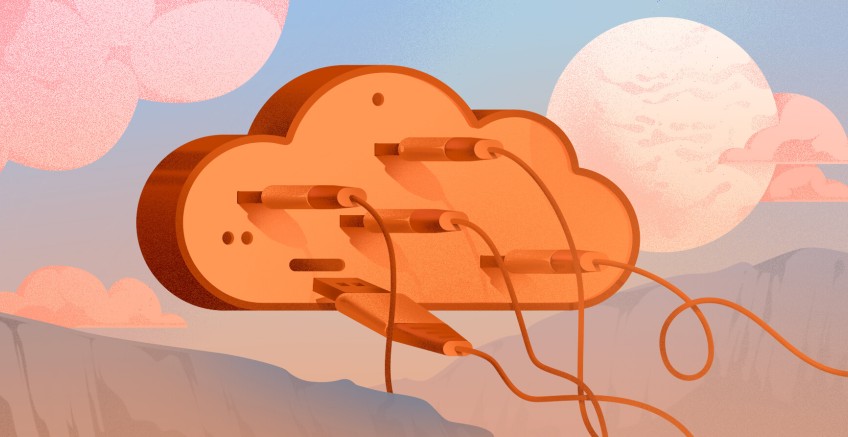
Hosting a Minecraft server enables you to create a customized gaming space. Your gaming space could be something small and personal or large enough for a community. Either way, understanding the costs involved will help you make a wise decision.
This guide will give you a good idea of how much it costs to run a Minecraft server. We’ll also look into different hosting options and share tips on managing expenses.
By the end of this guide, you’ll know how much it costs to set up a server that matches your needs without breaking the bank.
#How much does it cost to run a Minecraft server?
You can run a server yourself or pay for hosting by a company. Any of the options you pick comes with its costs and benefits.
Self-hosting will require at least a decent investment in hardware. You'll also have to pay for electricity and Internet access, adding up pretty fast if you want your server up and running properly at least 24/7.
On the other side, using a hosting provider makes things a lot easier while giving you control. Hosting providers offer scalable solutions, depending on the number of your players.
Hosting a Minecraft server costs between $6 to $50 per month. Shared hosting plans start around $6. This is perfect for small groups with fewer players. However, dedicated servers provide better performance and more features. They cost 50$ or higher depending on the plan you choose.
Deploy and scale your projects with Cherry Servers' cost-effective dedicated or virtual servers. Enjoy seamless scaling, pay-as-you-go pricing, and 24/7 expert support—all within a hassle-free cloud environment.
#Key factors influencing Minecraft server costs
A lot of factors influence how much running a Minecraft server will cost. Let’s see some of them.
#Hosting provider selection
Choosing the right hosting provider plays a significant role in your server cost. A reliable provider ensures your server runs smoothly with minimal downtime. Look for providers with great customer support and Minecraft-specific hosting features.
#Server specifications
A powerful CPU, plenty of RAM, and other powerful components will surely allow your server to handle more players and more advanced mods for an increased player experience.
However, higher specifications come with higher costs. For smaller servers with fewer players, a basic setup will suffice. It should have a moderate CPU and RAM. This will keep costs low. As your server grows, you might need to upgrade your specifications, increasing your monthly expenses.
#Player capacity
More players need more CPU power, RAM, and bandwidth to avoid lag. Running a small server for 10 players will cost less than hosting a large server for 100 players.
Check your current and future players and pick a size that meets your needs without punching a hole in your pocket. Most providers offer scalable solutions. These solutions let you upgrade your server as your player count grows.
#Plugins and mods
Plugins and mods can greatly improve Minecraft. But they increase the server's resource demands. Some plugins are free, while others may require a purchase or subscription.
Also, complex mods can use more CPU and RAM, raising hosting costs. Use plugins and mods that provide necessary features without adding too much load on your server to keep costs down.
Regularly review and optimize your plugins. This will balance functionality and performance.
#Geographic location
The location of your server affects both latency and cost. Hosting your server closer to your players reduces lag. It provides a better gaming experience. However, servers in certain regions might be more expensive due to higher operating costs.
When choosing a server location, prioritize your players' locations. This will reduce latency while keeping costs down. adding up pretty fast if you want your server up and running, offering multiple data center locations. This enables you to pick the one that best suits your player base and budget.
#Payment plans and contracts
Different payment plans and contract lengths can influence your overall server costs. Hosting providers typically offer monthly and annual billing options. Monthly plans are flexible but may cost more than annual plans, which often have discounts.
If you want flexibility, it’s best to pick a monthly plan. It lets you adjust your hosting as your server grows or changes.
#Additional expenses to consider
When budgeting for your Minecraft server, account for extra costs beyond the basic hosting fees. Let’s now find out some key additional expenses to keep in mind.
#Domain name registration
A custom domain helps players remember and connect to your server. They won't need to recall a long IP address.
You can register a domain for $5 to $20 per year, depending on the registrar and the domain extension you choose (.com, .net, .org, etc.). Moreover, you need to renew your domain each year.
#Backup and recovery solutions
Data loss could happen as a result of hardware failure, software issues, or accidental deletions. Automated backup services can help save your data regularly, without any manual intervention from your end. However, these services usually have a monthly fee of $5 to $20.
Alternatively, you can backup your server files manually. But you have to do this regularly.
#Dedicated IP address
A dedicated IP address provides several advantages for your Minecraft server. It gives your server a unique IP address. This can improve connection stability and reduce the risk of being affected by other servers' activities.
Moreover, a dedicated IP helps to set up custom domains. It also improves security by isolating your server from others.
Most hosting providers often charge extra to give you a dedicated IP address. This charge often goes from $2 to $15 per month. It also depends on the provider and the level of service you need.
#Enhanced support services
Premium support options offer significant value for managing your Minecraft server. Enhanced support includes access to dedicated teams and faster response times. It also provides help with troubleshooting and server management.
This is helpful if you have technical issues or need to optimize your server's performance.
Managed services mean the hosting provider handles most server maintenance. This lets you focus on enjoying the game. Managed services are typically more expensive. They cost $20 to $50 per month, depending on the support level and your server's complexity.
These services raise your monthly costs. But, they ensure your server runs well with expert help. They also give you peace of mind.
#How to reduce Minecraft server costs
Here are some tips to help keep your Minecraft server costs down.
#Optimize server performance
Maximizing your server's efficiency helps you use resources wisely. It also avoids unnecessary costs. First, choose lightweight plugins. They should add fun features but not tax your server.
Regularly update your server software. This will keep it running smoothly and improve its performance.
Additionally, tuning your server settings can boost performance. It will let you host more players without upgrading your plan.
#Monitor resource usage
Looking out for your server’s CPU, RAM, and bandwidth usage is necessary to manage costs. You can use monitoring tools to track how much of each resource your server consumes. Then, you can adjust your server settings or reduce active plugins when necessary to avoid overspending.
Therefore, knowing your server's needs helps you decide when to upgrade or scale back. This ensures you only pay for what you truly need.
#Use free and open-source plugins
You can improve your Minecraft server for free with open-source plugins. These plugins have many features. They can improve gameplay and server management, at no extra cost.
Check sites like the Minecraft Forums or CurseForge for good free plugins. Select plugins that meet your needs. This keeps server costs low while engaging your players.
#Scale according to demand
Start with a smaller server plan that fits your current player base and scale up as your community grows. Hosting providers offer flexible plans. They let you upgrade your server resources when needed.
This approach helps you avoid paying for more power than you currently require. You can scale your server to accommodate the demand as your player count increases. This way, you get a smooth gaming experience without wasting money on unused resources.
#Choose the right payment plan
Choosing a payment plan that fits your budget and usage can cut your server costs. Many hosting providers offer various billing options. These include monthly or annual plans.
Annual plans usually come with discounts that make them more cost-effective in the long run. However, a monthly plan offers flexibility. You can adjust spending based on your server's needs.
Check your budget. Choose the best value payment plan for you.
#Choosing between self-hosting and self-managed hosting
How to host your Minecraft server is a crucial decision. It affects your budget and the gaming experience you get. You can either run the server yourself or use a self-managed hosting provider like Cherry Servers.
However, each option comes with its perks and downsides. Let's explore both to help you decide the ideal option for you.
#Self-hosting a Minecraft server
Self-hosting means running your Minecraft server on your own hardware, such as a personal computer or a dedicated machine.
This method gives you complete control over your server but comes with its own costs and responsibilities.
Running a server on personal hardware involves several expenses and technical requirements. You need a reliable computer with enough power to handle your server, which might cost between $1,000 to $3,000.
Additionally, keeping your server running 24/7 will increase your electricity bill. A stable and fast internet connection is essential to ensure smooth gameplay for your players.
The Minecraft software is free. But, you may need extra tools for server management and security.
Pros:
-
Full control: You manage all settings and configurations, allowing for complete customization.
-
Customization: Install and modify plugins or mods to enhance the gaming experience.
-
No monthly fees: Once you’ve invested in the software, there are no ongoing hosting costs.
Cons:
-
Maintenance responsibilities: Handling all server maintenance, including updates, backups, and security could be taxing and time-consuming.
-
Technical knowledge: You must understand networking and server management to set up and manage a server.
-
Downtime risks: If your hardware or internet fails, your server will go offline until you fix it.
#Self-managed hosting solutions
This is for users looking for high-performance hosting solutions while having control, Providers like Cherry Servers offer customizable bare-metal servers and virtual dedicated servers ideal for self-managed Minecraft hosting.
They provide advanced security measures to protect your server from threats. They ensure a safe gaming environment for your players.
Pros:
-
You have control over your server while using the hosting provider's powerful infrastructure.
-
Bare metal servers and VDS servers are built for high workloads, ensuring minimal latency and smooth gameplay.
-
Access to customer support helps you resolve any issues quickly.
Cons:
-
Self-managed hosting typically costs more than self-hosting. The price depends on the server specs and features you choose.
-
You also need technical expertise here as Server setup, configuration, and maintenance are your responsibility.
#Conclusion
You have learned how much it costs to run a Minecraft server. You also explored the two main hosting options: self-hosting and self-managed hosting.
Knowing these choices helps you make informed decisions. It will be based on your budget and tech skills. With careful planning, you can create a cheap, fun Minecraft server for you and your players.
Cloud VPS Hosting
Starting at just $3.24 / month, get virtual servers with top-tier performance.