GPU vs. CPU for Gaming: Which is Better?
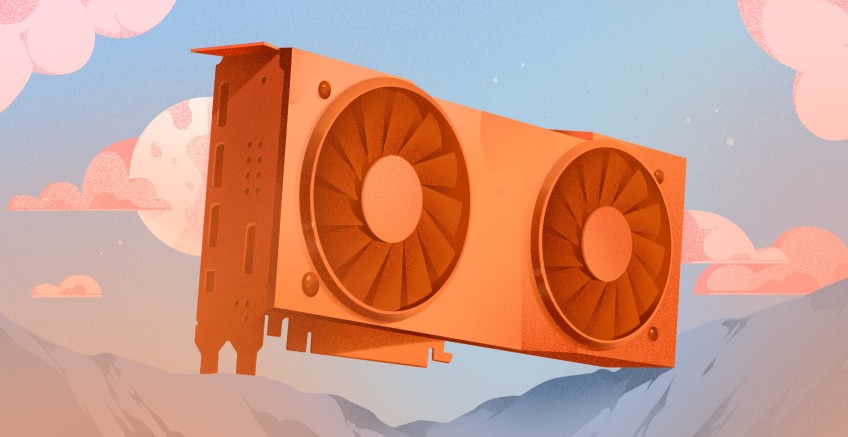
In the continuously evolving world of PC gaming, two critical pieces of hardware stand at the core of your gaming PC's performance: the CPU (central processing unit) and the GPU (graphics processing unit). But which one is more important?
This guide will explore the main benefits and functions of GPU vs. CPU for gaming, delving into the depths of each component's architecture. We will also bring some specific examples of the best GPUs and best CPUs for gaming.
#GPU vs. CPU for gaming: Which one is more important?
Both the GPU and CPU are important, but the GPU has a more significant impact in most cases. Modern games are graphically demanding, and the GPU handles all graphics rendering and processing needed to display modern games.
In contrast, the CPU's role is on core processing tasks. Pairing a mid-range CPU with a GPU tailored for games provides the best balance for optimal gaming. The GPU matters most for overall gaming performance, but both must be robust enough to avoid bottlenecks.
Enjoy a premium gaming experience or utilize the robust computational power for game development with Cherry Servers' cost-effective and customizable dedicated GPU servers for gaming. We deliver a single GPU server or a whole GPU cluster in minutes. Learn more here!
As the graphics of today's games become more intricate and lifelike, the demand for computational proficiency has increased significantly and has put graphics processing units into the spotlight.
Related reading: 8 Best Dedicated Game Server Providers in 2025
#Difference between CPU and GPU
By modern technology standards, even the most minimalist PC gaming setups require a CPU and a GPU. From high-speed data analysis to immersive gaming experiences and landscapes, they play specific yet interconnected roles in shaping how individuals interact with technology. Below, we'll delve into the GPU vs. CPU key differences.
#What is a GPU?
What is a GPU and how does it work? Source: YouTube.
The GPU stands at the forefront of visual proficiency in the computational world. The GPU architecture is designed for processing innumerable amounts of data in parallel, making it especially suited for tasks that demand rapid rendering and mathematical calculations.
GPU for gaming: Typically associated with graphics rendering, the role of the GPU has expanded to encompass various applications. In gaming, GPUs utilize parallelism and specialized cores to handle lighting, rendering techniques, and complex shading.
These capabilities translate into immersive experiences, lifelike environments, and the advent of ray tracing, an advanced method of stimulating the behavior of light. Additionally, bringing realism into scenes by casting accurate reflections and shadows that boost the visual fidelity.
The main GPU functions are:
- Render high-quality graphics in video games, movies, and other visual applications;
- Accelerate complex calculations and simulations in scientific applications;
- Enable real-time ray tracing for more realistic lighting and reflections;
- Support virtual reality (VR) and augmented reality (AR) experiences;
- Provide hardware acceleration for machine learning and artificial intelligence tasks;
- Enable smooth gaming experiences with high frame rates and low latency;
- Support multiple displays and high-resolution monitors for multitasking setups;
- Offer advanced video encoding and decoding capabilities for streaming and content creation;
- Enable GPU computing for tasks such as cryptocurrency mining and password cracking;
- Provide advanced graphics and video editing capabilities for content creators and content marketing agencies.
Aside from gaming, graphics processing units have found their way into artificial intelligence, cryptocurrency mining, and scientific simulations. GPUs of today's smartphones even come built into systems on chips or SoCs.
For example, deep learning, a subset of artificial intelligence, leverages the parallel processing ability of GPUs to progress the training process for neural networks quickly. Cryptocurrency miners utilize graphics processing units for their incredible computational capabilities to enable the rapid cryptographic puzzle-solving crucial for validating transactions.
Learn how conversational and voice AI solutions provider Verbio leveraged customized GPU computing resources to run their real-time speech-to-text systems using Cherry Servers' cloud infrastructure. Read their success story here.
Also read: Check your GPU temperature range
#What is a CPU?
What is a CPU? Source: YouTube.
At the core of any PC setup is the CPU (central processing unit), the most crucial processor of the computer. While GPUs shine in parallel processing, the CPU excels in actions requiring intricate sequential computations and program executions, managing everything from complex decision-making to basic arithmetic.
CPU for gaming: In the logic and physics of games, like the interactions of environments, objects, and characters, the CPU is responsible for processing these interactions step by step. Each calculation affects the progression of the game, which makes the single-threaded performance of the CPU crucial and why architectural design and clock speeds matter.
An efficient architecture ensures the optimal use of each processing cycle, while a higher clock speed enables the CPU to execute instructions quickly. Furthermore, the role of the CPU extends to managing system resources and multitasking.
The main CPU functions are:
- Execute instructions and carry out calculations;
- Coordinate the computer system's hardware and software component operations;
- Perform arithmetic and logical operations on data;
- Control and manage the data flow;
- Input and output operations, such as communication with keyboards, mice, and displays;
- Allocate system resources, such as memory and storage, to different processes;
- Run the operating system and provide a platform for running software applications.
- Allow multiple processes or applications to run simultaneously;
- Support virtualization, enabling the creation and management of virtual machines;
- Monitor system performance.
One excellent example is when browsing the internet, running background applications, and streaming a game simultaneously; the CPU ensures a seamless user experience by allocating resources efficiently.
#GPU for gaming: Main functions
Graphics processing units are critical in gaming because they handle complex graphical computations efficiently and quickly. Here are some main functions and reasons GPUs are essential for any PC gaming setup.
#Graphics rendering
GPUs are designed to render images and graphics efficiently to enable immersive and realistic visual experiences in games to handle tasks like dynamic lighting, reflections, shadows, particle effects, and high-resolution textures. All of these tasks contribute to creating lifelike and visually captivating virtual worlds.
#Frame rates
Graphics processing units affect the frame rate in games - higher frame rates result in smoother gameplay, which reduces motion blur and provides a more responsive gaming experience. A powerful GPU can maintain high frame rates even in taxing game scenarios to ensure enjoyable and consistent gameplay.
#Resolution and visual quality
Most gamers prefer maximum graphical settings and high-resolution displays to achieve optimal immersion and gameplay. Powerful GPUs must handle higher resolutions, like 1440 or 4k pixels, without losing performance and visual fidelity.
#VR and AR gaming
Virtual reality (VR) and augmented reality (AR) require incredible computing power. This is due to the rendering requirements for separate images of each eye in VR and the overlay of virtual elements onto the real world in AR. Therefore, a GPU with the appropriate computational power is crucial to ensure an immersive and smooth experience in VR and AR technologies. For example, the virtual reality platform Metaverse, where users interact with each other via digital content in a 3D space, wouldn't be possible without GPUs that provide the necessary power to render the complex 3D graphics essential for an immersive and realistic experience.
#Physics simulation
Most modern games utilize physics simulations to generate realistic interactions between characters, objects, and the environment. GPUs facilitate these simulations to enhance the gaming experience by making movements and interactions more authentic.
#Multi-monitor gaming
Gamers who utilize multiple monitors to expand their field of view or multitask require more powerful GPUs to drive the additional displays. This setup requires more graphics processing power as graphics processing units must render a larger combined display area.
#Future-proofing
As game developers and designers continue to push the limits of graphical realism, your system must remain capable of playing upcoming games with the highest visual fidelity. A powerful GPU helps you future-proof your gaming PC setup and extend its longevity.
#Streaming and content creation
Many gamers enjoy creating gaming-related content or streaming their gameplay, often exploring creative tools like an AI video maker to enhance their video quality and storytelling.. GPUs with hardware encoding capabilities assist in offloading the encoding process from CPUs. These components allow higher-quality video content and smoother gameplay while on stream
#Deep learning super sampling or DLSS and ray tracing
Modern GPUs incorporate technologies like deep learning super sampling, DLSS, and ray tracing. Deep understanding super sampling utilizes AI-powered upscaling to boost performance while maintaining high resolutions. Meanwhile, ray tracing simulates realistic shadows, reflections, and lighting. Both technologies demand incredible graphics processing power to create a visually appealing gaming experience.
Also read: How much does a Minecraft server cost?
#CPU for gaming: Main functions
While GPUs are critical for delivering visual quality and rendering graphics in games, CPUs are responsible for providing a well-rounded gaming experience. Here are some reasons the central processing unit is a critical component of any PC gaming setup.
#Game logic and artificial intelligence
CPUs manage the logic of a game that includes AI computations for enemies, non-playable characters or NPCs, and complex decision-making processes. A powerful CPU ensures these elements' quick and efficient processing to result in more challenging and realistic gameplay.
#Physics calculations
While GPUs contribute to physics simulations, CPUs must still handle specific calculations. These calculations include collision detection, interactions between objects, and other computations relating to gameplay physics that affect its realism.
#Multiplayer and online gaming
The central processing unit or CPU handles network communication, coordination of game states, and synchronization of player actions across multiple players in multiplayer games. A fast CPU assists in maintaining lag-free and smooth online gaming experiences.
#Background tasks and multitasking
Gamers utilize multiple tools and applications simultaneously, including running streaming software, web browsers, and background applications alongside their games. A powerful CPU ensures that your PC gaming setup can handle these tasks without negatively impacting game performance.
#Game launch and loading times
While storage or SSD speed often affects loading times, a fast CPU can contribute to quick game launches and seamless transitions between different game levels or areas.
#Optimizing frame rates
While the GPU is responsible for rendering frames, the CPU instructs the graphics processing unit about what it needs to generate. A balance between the CPU and GPU's performance is crucial to reducing potential bottlenecks and achieving optimal frame rates.
#Compatibility and future-proofing
Some games demand specific features or minimum clock speeds from a central processing unit. A robust CPU ensures that your setup meets these demands and can facilitate upcoming games that may require more processing power.
#Streaming and content creation
If you create content or stream your games, solid central processing helps process and encode the video stream while ensuring your game runs smoothly.
#Modding and user-created content
In games that support modding or user-created content, a powerful CPU aids in handling complex mods or custom content, ensuring smooth gameplay while running these modifications.
#Overall system performance
A well-balanced gaming rig with a capable GPU and CPU enhances overall performance. That applies to games and impacts other tasks, such as media consumption and productivity.
Hopefully, now that we've clarified the differences between the two, it'll be easier for you to decide whether you need GPU vs. CPU for gaming. While still important, CPUs focus more on behind-the-scenes sequential logic and physics; their impact on performance is less pronounced than the GPUs, which take on the crucial role of handling visual quality and resolution, making powerful GPUs more essential for demanding modern games.
When choosing components for gaming, prioritizing investment in the GPU should take precedence in most budgets, and pairing a decent mid-range CPU with a gaming-optimized GPU tailored to your resolution and settings will provide the best balance.
Below, we list the five best GPUs and five best CPUs for gaming.
#5 Best GPUs for gaming
Now that you better understand how graphics processing units work and why you need them, you may want to know your options for the best GPUs for gaming in today's market.
While there's no single "best" GPU for gaming because it depends on your budget and resolution, here is a list that caters to everyone from enthusiasts to value seekers.
Note: The current specs and reviews may vary by usage, and factors like new releases could change rankings.
#1. NVIDIA GeForce RTX 4090
Reviews: 4.5 / 5 Average price: US $1,599 Best for: Hard-code gamers, performance enthusiasts, and professionals.
At the top of this list is NVIDIA's GeForce RTX 4090, which boasts blistering performance and cutting-edge architecture. This GPU takes content creation and gaming to unparalleled heights.
The RTX 4090 has an astonishing number of Tensor and CUDA cores, making it a powerhouse for AI-enhanced tasks and ray tracing. Its massive VRAM capacity facilitates complex simulations and 8k gaming, making it the go-to choice for gaming enthusiasts and professionals.
#2. AMD Radeon RX 7900 XT
Reviews: 4 / 5 Average price: US $899 Best for: Users looking for top-tier performance with a step toward sustainability.
Coming in second after NVIDIA's RTX 4090 is AMD's Radeon RX 7900 XT. This GPU has advanced RDNA architecture to deliver exceptional ray tracing capabilities and gaming performance.
The RX 7900 XT incorporates Infinity Cache technology that reduces memory latency, provides faster rendering times, and offers smoother gameplay. It also focuses on energy efficiency and high bandwidth, making it an excellent choice for users looking for top-tier performance with a step toward sustainability.
#3. NVIDIA GeForce RTX 3080 Ti
Reviews: 4.5 / 5 Average price: US $685 Best for: Gamers seeking premium performance without paying premium prices.
While not as powerful as the RTX 4090, NVIDIA's Geforce RTX 3080 Ti strikes a careful balance between affordability and power. This graphics processing unit caters to gamers who demand exceptional performance without severely depleting their funds.
The RTX 3080 Ti comes with a generous number of RT cores and CUDA cores, which help it handle demanding titles with ease while enabling immersive ray-traced experiences and providing smooth 4k gaming.
Its attractive price point, averaging $685, has made it a prime candidate for gamers seeking premium performance who want to avoid paying premium prices. By comparison, the RTX 4090 averages at about $1650 in today's market, which is a significant price spike if you compare the two.
#4. AMD Radeon RX 7700
Reviews: 3 / 5 Average price: US $449 Best for: Mid-range option for the mainstream gaming demographic.
AMD's Radeon RX 77000 is a mid-range option that provides excellent performance to the mainstream gaming demographic. AMD built this graphics processing unit on the RDNA architecture, enabling it to bring features like hardware-accelerated ray tracing to a broader demographic.
The RX 7700 focuses on efficiency, and its competitive prices, averaging $449, make it the ideal option for gamers who want to upgrade their gaming rigs without going over budget.
#5. NVIDIA GeForce RTX 4070
Reviews: 4 / 5 Average price: US $$550 - $600 Best for: Mid-range to high-end gamers.
The NVIDIA RTX 4070 is a turning point in the latest generation of Nvidia graphics cards. It is the first model that provides a better value than the previous generation at realistic prices ranging from $550 to $600, hitting a sweet spot for 1440p that is ideal for mid-range to high-end gamers.
Moreover, it is also significantly smaller than Nvidia's other Ada Lovelace GPUs, making for a sleek and practical upgrade for players who do not have a massive power supply and case.
 Source: By Tai Bui on Unsplash.
Source: By Tai Bui on Unsplash.
#5 Best CPUs for gaming
Now that you understand how CPUs work and why they are critical to your gaming setup, you may wonder what is available today. While it comes down to performance and budget requirements, here is a list of the five best CPUs in 2024 to consider and help you determine the best fit for different preferences.
Note: The current specs and reviews may vary by usage, and factors like new releases could change rankings.
#1. Intel Core i9-13900K
- Reviews: 4.5 / 5
- Average price: US $550
- Best for: Pro gamers and enthusiasts who want top performance.
At the forefront of CPUs comes Intel's Core i9-13900K. This top-of-the-line central processing unit excels in content creation, high-performance gaming, and multitasking thanks to its high core and thread count.
Thanks to the refined manufacturing processes and advanced architecture, the i9-13900K finishes tasks with exceptional efficiency, which makes it the ideal central processing unit for pro gamers and enthusiasts who demand the best performance.
#2. AMD Ryzen 9 7900X
- Reviews: 3.5 / 5
- Average price: US $649
- Best for: Creative professionals that want uncompromised performance.
AMD's answer to Intel's i9-13900K, the Ryzen 9 7900X, is second on the list. Built on the Zen 4 Architecture, this CPU has improved instructions per clock of IPC performance, high clock speeds, and many cores and threads.
The Ryzen 9 7900X excels in AI-driven tasks, rendering, and content creation, which makes it a versatile powerhouse for creative professionals looking for uncompromised performance. Reviews are mixed due to higher-than-average pricing considering performance.
#3. Intel Core i7-13700
- Reviews: 4.5 / 5
- Average price: US $360
- Best for: Broad range of gamers looking for affordability and performance balance.
Intel's Core i7-13700 caters to a broader range of users by balancing affordability and performance. With its average market price at about $360, it is vastly more affordable than the i9-13900K, which sits at about $557 average market price.
Intel has optimized the i7-13700 for productivity tasks and gaming, offering single-thread solid performance and high clock speeds. Additionally, hyper-threading technology enables this CPU to provide efficient multitasking and responsiveness, ideal for users seeking a competitive edge without a premium price tag.
#4. AMD Ryzen 7 7700
- Reviews: 3.5 / 5
- Average price: US $350
- Best for: Mainstream users looking for a CPU with competitive pricing.
AMD's Ryzen 7 7700 positions itself as a mainstream CPU thanks to its design, providing a balance of value and performance. Also built on the Zen 4 architecture, it delivers incredibly multi-core performance for its price point, averaging $350 on the market.
The competitive pricing and efficient design make it an attractive option for most users looking to boost their computing experience without straining their budget.
#5. AMD Ryzen 7 5800X3D
- Reviews: 4.5 / 5
- Average price: US $360
- Best for: Users looking for an affordable, best value CPU.
Ryzen's 7 5800X3D easily provides the best value among AMD processors thanks to its larger 96MB L3 cache and sensible eight-core, sixteen-thread design, allowing it to reach incredible frame rates.
This central processing unit is affordable at an average price of $332, and its frame rates are vastly more impressive than other CPUs in its generation.
#Wrapping up
To summarize, the ongoing debate of GPU vs. CPU for gaming doesn't have one universal answer. Finding the perfect balance between the GPU and CPU performance is one of the most vital things to build your PC gaming setup. Ideally, both must be of sufficient quality to ensure that your setup can handle the requirements of modern games.
While a capable CPU manages the system responsiveness and underlying game mechanics, a powerful GPU ensures realistic graphics and stunning visuals, playing an indispensable and interconnected role in providing a remarkable gaming experience.
Dedicated GPU Cloud Servers and Hosting
Harness the power of GPU acceleration anywhere. Deploy CUDA and machine learning workloads on robust hardware tailored for GPU intensive tasks.


