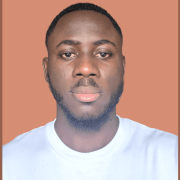How Much Does a Cloud Server Cost? Complete Guide
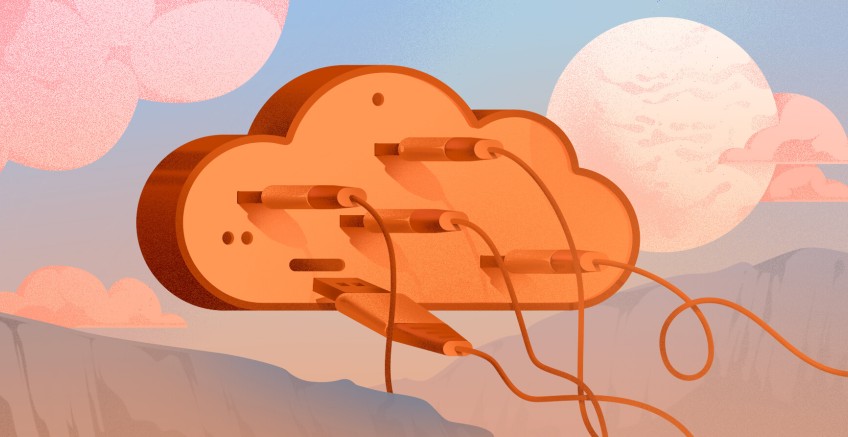
Cloud server hosting is now a crucial option for businesses, developers, and individuals. It offers flexibility, scalability, and cost benefits that traditional servers cannot compete with. Knowing about cloud server pricing is important. It helps you avoid overspending and make smart decisions. For instance, resources like compute power, storage, and networking often have separate billing components that vary by provider.
Cloud server costs involve many variables, from CPU and RAM allocations to data transfer fees and licensing charges. Providers structure these fees differently, which can make cost estimation challenging. This guide aims to break down these cost factors and help you estimate your expenses accurately.
We also show how to optimize your setup for both performance and budget. Learning these details lets you plan your cloud infrastructure confidently and efficiently.
#How much does a cloud server cost?
Cloud server costs can start as low as USD 4 per month. Depending on your needs, they can also climb to several hundred dollars monthly. This means there is no single answer for everyone. Providers set their prices based on factors such as the number of vCPUs, RAM, storage type, and networking fees.
The choice of hardware and data center locations also influences the cost. For example, entry-level servers with 1–2 vCPUs and 1–2 GB of RAM generally cost about USD 4–10 monthly. Mid-range servers with 2–4 vCPUs and 4–8 GB of RAM usually fall between USD 20 and 60 monthly. High-performance servers with dedicated CPU cores, larger memory, or GPU acceleration can start at USD 100 and go up to 200 per month or more.
Deploy and scale your projects with Cherry Servers' cost-effective dedicated or virtual servers. Enjoy seamless scaling, pay-as-you-go pricing, and 24/7 expert support—all within a hassle-free cloud environment.
#Factors affecting cloud server costs
Understanding the components that drive cloud server costs is essential to making an informed decision. This section explains each cost factor in detail so you can accurately estimate your monthly expenses based on your workload.
#Compute resources
Compute resources form the backbone of any cloud server cost structure. The number of virtual CPUs (vCPUs) and their clock speeds directly affect pricing; for instance, more vCPUs or higher clock speeds (measured in GHz) increase your hourly rate. Providers often use either shared or dedicated CPU models.
In a shared environment, oversubscription may occur where more virtual cores are allocated than physically available, leading to resource contention during peak times. This oversubscription can impact performance if several tenants demand high CPU cycles simultaneously.
#Storage configuration
Storage configuration is a key cost driver. Cloud servers rely on different storage types: SSDs (including SATA SSDs and NVMe SSDs) and HDDs. Each has its own price and performance profile. SSDs and NVMe drives offer quick data access and low latency. This makes them perfect for high-performance applications. In contrast, Hard Disk Drives (HDDs) provide more significant storage at lower costs, but they are slower.
Additionally, storage capacity affects monthly fees. Larger volumes and features like snapshots and automated backups can lead to significant cost increases.
#Networking
Networking costs include both the cost of data transfer and the bandwidth available to your cloud server. Most providers charge for outbound traffic (egress) while inbound data may be free; these charges depend on the data volume and destination. Dedicated network interfaces and higher throughput capacities can increase prices, especially in environments requiring consistent low-latency performance. Some providers also impose additional fees for static IP addresses.
#Operating system and software
The choice of operating system and additional software can alter the cost significantly. For example, running a Windows Server instance incurs licensing fees that are billed hourly, whereas Linux distributions typically do not add extra costs. Moreover, using managed software services, such as databases or caching systems, can introduce additional licensing or usage fees. This aspect requires careful planning to match the software needs with the available budget.
#Managed services
Managed services add a layer of support and maintenance that directly influences pricing. Managed cloud servers offer additional features such as automated security patches, software updates, and 24/7 technical support, which increase the monthly cost compared to unmanaged solutions. Higher support tiers often include guaranteed response times and dedicated account managers, further increasing the overall cost. These services simplify server management but must be balanced against the user's budget constraints.
#Location and availability
The data center's location is important for cost estimation. Data centers in Europe, North America, and Asia have different operational costs. These costs include power, cooling, and infrastructure. Deploying servers in multiple availability zones (AZs) boosts redundancy and uptime. However, it can also raise costs due to duplicate resources.
Also, running a cloud server close to your target audience can lower latency and improve performance. This is essential for customer satisfaction.
These factors all contribute to the total cost of operating a cloud server. Breaking down costs lets you estimate expenses and discover the best setup for your needs.
#Cloud server pricing models
Cloud providers offer various pricing models that let you control and optimize your hosting expenses. In this section, we explain how these models work.
#On-demand instances
On-demand instances use a pay-as-you-go model. You are charged by the hour or per second of use. You only pay for the compute time you use. This makes it great for short or spiky workloads. Providers determine costs based on virtual CPUs (vCPUs), RAM size, and storage type. For example, an instance with 1 to 6 vCores, 1 to 6 GB DDR4 RAM, and 20 to 120GB SSD starts from USD 0.016 per hour. However, using on-demand instances all the time can get expensive. There are no discounts for long-term use. This model is best for temporary workloads or unpredictable usage patterns.
#Reserved instances
Reserved instances require you to commit to a usage term, typically one to three years, in exchange for a lower rate. By reserving capacity, you enjoy a significant discount compared to on-demand pricing. This model suits workloads that run continuously and predictably. When you reserve an instance, you pay a fixed hourly rate that improves budgeting and cost predictability. However, reserved instances come with restrictions on cancellations or modifications, so it is vital to forecast your needs accurately.
#Spot/preemptible instances
Spot or preemptible instances allow you to bid on unused cloud capacity at a steep discount. This pricing model can offer up to 90% savings off the on-demand rate. It suits fault-tolerant workloads, such as batch processing or data analysis, that can handle interruptions. Providers may terminate these instances with little notice when the capacity is needed elsewhere. You should design your applications to restart or checkpoint progress when using these instances quickly.
#Sustained use discounts
Some cloud providers automatically apply sustained use discounts when an instance runs for a high percentage of the billing cycle. This model rewards continuous, predictable usage by reducing the hourly cost as usage increases. For instance, if an instance runs for more than 25% of a month, the discount will adjust the pricing based on the usage duration. This encourages stable, long-term usage without any upfront commitment. Technical details about sustained use discounts are often included in the pricing sections of cloud provider documentation and related whitepapers.
Each pricing model addresses different usage patterns and budget constraints. Now, you can choose the one that best fits your workload and optimize your overall cloud spending.
#Estimating your cloud server costs
Cloud server pricing can seem complex. Consider evaluating your requirements carefully and use available tools to predict costs. This section explains how to estimate your expenses and optimize configurations.
#Assessing your needs
Begin by analyzing your application profile. Evaluate CPU spikes, memory footprints, and concurrency levels. For example, a high-traffic website requires more CPU and RAM than a personal blog. Next, factor in your daily or monthly egress volumes. This step helps you understand potential network costs. Finally, plan for data growth and backup needs. Each storage requirement impacts your monthly bill.
#Using cloud provider calculators
Where available, use cloud provider calculators to estimate costs accurately. These calculators help you forecast expenses based on your chosen configuration. These calculators include memory usage, disk space, and projected data transfer. They let you model different scenarios and adjust parameters until you find the right balance for your budget. For instance, adjusting the number of vCPUs and GBs of RAM in the calculator shows how each change affects the overall cost.
#Optimizing configurations
Right-size your instances to match your actual workload. Start with a smaller plan and scale up as metrics indicate higher demand. Monitoring tools like Prometheus and Grafana are used to track resource usage continuously. These tools provide real-time data that helps you identify underused resources.
Additionally, optimize storage efficiency by using snapshots strategically and purging stale volumes. Regular audits ensure you remove unused resources, reducing unnecessary expenses. With the above, you can estimate your cloud server costs more precisely and adjust your configurations to optimize performance and budget.
#Hidden costs to watch out for
Cloud server expenses often include hidden fees that can unexpectedly drive up your overall costs. Understanding these hidden charges helps you plan a more accurate budget and avoid surprises.
#Data transfer egress
Large amounts of outbound data can lead to significant extra charges. When your applications stream media or replicate data across regions, the cost of data egress can increase rapidly. Industry standards indicate that data transfer fees depend on the amount of data moved and the network infrastructure. Monitoring and optimizing your data flow can help reduce these costs.
#Storage snapshots
Frequent storage snapshots can add up quickly. Each snapshot of your data consumes additional storage, which raises monthly bills. Long-term retention of snapshots, especially for large datasets, escalates costs further. Best practices recommend scheduling snapshots strategically and removing outdated backups to control expenses.
#Support fees
Premium support services can increase your monthly charges. Advanced support tiers with guaranteed response times or dedicated technical assistance come at a higher cost. When you rely on these services, you pay for the added security and reliability. Review the support agreements from your provider to understand the cost implications.
#Resource overages
Exceeding your allocated CPU, memory, or storage limits can trigger additional charges. Unexpected usage spikes or improper resource allocation might push your instance into a higher billing tier. Set up monitoring tools and alerts to track resource usage and adjust your configuration accordingly. This proactive approach can help you avoid costly overage fees.
Therefore, keeping these hidden costs in mind and leveraging monitoring tools can help you manage your cloud expenses effectively and maintain a predictable budget.
#Cost optimization strategies
Cloud server expenses can add up quickly, but you can control costs with smart planning. In this section, we explain practical ways to optimize your cloud spending.
#Leverage discount models
Mix on-demand with reserved instances to balance flexibility and savings. On-demand instances let you pay only for what you use hourly or per second, which suits unpredictable workloads well. Reserved instances offer a lower rate when you commit to running your server for one to three years. You can also use spot or preemptible instances for test or development tasks that tolerate sudden terminations. This approach maximizes cost efficiency while keeping your infrastructure agile.
#Scale gradually
Monitor your CPU, RAM, and I/O metrics continuously using tools like Prometheus or Grafana. Start with a smaller instance and expand only when usage exceeds defined thresholds. This strategy prevents overprovisioning and saves money. It also lets you react to traffic changes in real time and adjust resources as needed.
#Microservices architecture
Break down monolithic applications into smaller, independent services. This strategy lets you deploy each service with only the needed resources, reducing waste. By fine-tuning resource allocation for each microservice, you avoid overpaying for unused capacity. Moreover, a microservices approach simplifies updates and scaling of individual components.
#Regular audits
Perform regular audits of your cloud environment to catch hidden costs early. Check for orphaned volumes, idle snapshots, or underused IP addresses that may inflate your bills. Review your resource usage periodically and adjust your configurations to match actual demand. Setting up automated alerts with monitoring tools helps prevent unexpected overages.
#Conclusion
Cloud server costs depend on many factors, including compute resources, storage configuration, networking, and support levels. You can control expenses by carefully assessing your needs, using cost calculators, and optimizing your configuration. Monitor your resource usage and right-size instances as your workload grows to avoid overspending.
Plan your cloud strategy with these factors in mind and regularly review your configuration. Use discount models like reserved or spot instances when appropriate. By staying informed and proactive, you can secure a cost-effective, high-performing cloud environment that meets your business needs.
Cloud VPS Hosting
Starting at just $3.24 / month, get virtual servers with top-tier performance.