Capacity Planning in Cloud Computing: Strategies & Optimization
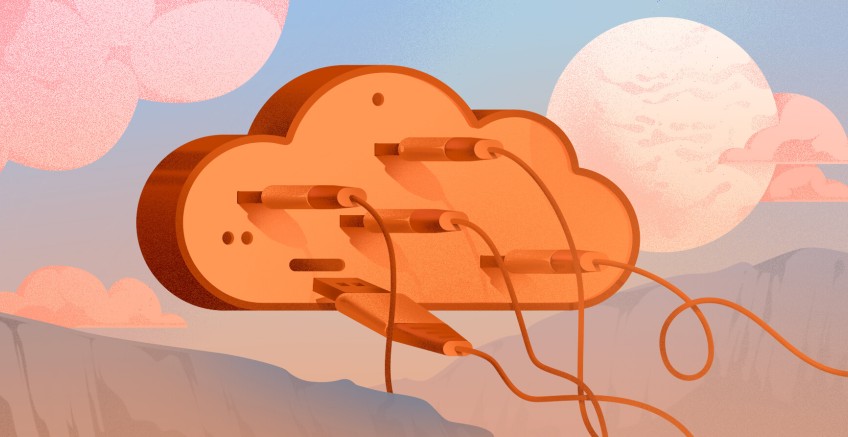
The cloud has rewired how we think about infrastructure, but hasn’t erased the need for planning. As more organizations move away from rigid hardware-based systems to cloud environments, cloud capacity planning is stepping into the spotlight. It’s not a back-office task, but a strategic lever for performance, resilience, and cost control.
Unlike legacy systems that buckle under unpredictable demand, cloud platforms offer dynamic scaling. But elasticity isn’t magic. It only works if you know what you’re measuring, how fast workloads grow, and when to provision or pull back. That’s where cloud capacity planning comes in.
For developers releasing updates, IT teams managing uptime, and business leaders monitoring cloud costs, capacity planning connects flexibility with control. It’s not about guessing. It’s about using data, past trends, and smart forecasting to manage compute, memory, storage, and bandwidth accurately.
In this article, you’ll learn what modern capacity planning looks like in the cloud. You’ll learn how it’s different from older methods, why autoscaling isn’t always enough, and which metrics matter most. We’ll also cover planning across multiple clouds, strategies to control costs, and how monitoring tools help you make better decisions before problems get out of hand.
Deploy and scale your projects with Cherry Servers' cost-effective dedicated or virtual servers. Enjoy seamless scaling, pay-as-you-go pricing, and 24/7 expert support—all within a hassle-free cloud environment.
#What is capacity planning in Cloud Computing
Capacity planning is the process of predicting and allocating the necessary cloud resources to meet the current and future demand. It helps ensure that resources such as memory, storage, and bandwidth are used efficiently. The goal is to balance the resource availability with minimum cost.
Cloud capacity planning is not only about performance. It also helps with cost management. With proper planning, businesses can avoid the costs of unused resources and help to face shortages during demand spikes.
#Major components of cloud capacity planning
Cloud capacity planning is not a one-time task. It is a continuous, multi-layered process that involves several elements working together to match your cloud resources with real business needs. The following are some of the essential components of cloud capacity planning.
-
Demand forecasting: Study usage patterns and business trends to estimate future resource requirements before they cause bottlenecks.
-
Performance monitoring: Use monitoring tools like Prometheus to evaluate how cloud resources are performing and identify when scaling is needed.
-
Cost optimization: Track spending across all cloud services and understand both visible and hidden costs. This helps avoid overspending while maintaining system performance.
-
Contingency planning: Prepare for unexpected changes, such as sudden traffic spikes or system outages, by having extra resources or emergency plans ready.
-
Integration planning: Ensure that cloud services work smoothly with one another or with on-premises systems to avoid performance issues or resource waste.
-
Continuous feedback and adjustment: Regularly review system performance, usage data, and cost reports to fine-tune your capacity plans.
#Understanding capacity planning in cloud environments
In a cloud-first world, any company that wants to stay competitive must manage both present and future needs at the same time. Capacity planning is how smart organizations achieve that. It’s not just about keeping systems running today. It’s about building a foundation that won’t crack when new demands arise.
Right now, your infrastructure may be powering critical workloads - customer-facing apps, internal systems, and business intelligence platforms. These can’t afford downtime or lag. However, while keeping them stable, you also have to plan ahead. What happens when you launch a new product? Expand to a new region? Migrate to another cloud provider?
This is where effective capacity planning proves its value. It gives teams clear visibility into current resource usage and helps identify potential limits. At the same time, it allows leadership to forecast what will be needed in the next quarter or the next year, based on growth trends and business goals.
Through early preparation, organizations can reduce delays and have resources available when needed.
#Balancing availability, performance, and cost in the cloud
Capacity planning helps maintain availability by assigning the right resources to high-critical systems. This keeps important cloud services running without interruption.
- Reduces the chance of downtime
- Ensures stable access to cloud-based applications
- Supports business continuity
For performance, it helps allocate enough computing power to workloads that require speed and reliability. This avoids system slowdowns and keeps services responsive.
- Prevents performance bottlenecks
- Maintains consistent application behavior
- Matches resources to workload demand
To control cost, capacity planning uses forecasting and usage analysis to avoid over-provisioning or under-provisioning.
- Reduces waste from unused resources
- Prevents service issues from resource shortages
- Enables efficient use of pricing models like auto-scaling and reserved instances
Regular planning keeps cloud environments optimized and cost-effective.
#How cloud capacity planning differs from traditional infrastructure
Traditional IT systems used capacity planning, but it was a slower and less flexible process. These systems relied on fixed hardware, so resources had to be manually purchased, installed, and configured. Capacity planning in this context was done occasionally, often based on yearly forecasts, because the infrastructure lacked the ability to scale quickly or adapt to real-time changes.
In contrast, cloud environments are dynamic and require a new approach. Planning must happen more frequently and be based on real-time data.
What makes cloud planning different?
- Elastic scalability of cloud resources
- Use of virtualized, shared infrastructure
- Continuous monitoring and demand forecasting
- Variable pricing models like pay-as-you-go
- Support for globally distributed systems
#Key metrics for cloud capacity planning
Effective cloud capacity planning relies on tracking the right metrics for smart provisioning decisions. These metrics help identify current usage patterns and predict future demand.
Key metrics include:
- CPU utilization - monitors processing load
- Memory usage - tracks available vs. consumed memory
- Disk I/O - measures read/write operations
- Network throughput - checks data transfer rates
- Storage capacity - monitors available disk space
- Instance uptime - tracks resource availability over time
Performance baselines and thresholds guide provisioning by showing when to scale up or down. Monitoring at the VM, container, or node level provides detailed insights for accurate forecasting.
#Choosing between autoscaling and manual provisioning
One of the key decisions in cloud capacity planning is how you manage your infrastructure: Do you let it scale on its own, or do you keep it tightly controlled?
Autoscaling is all about flexibility. When demand spikes, like a sudden flood of visitors during a product launch or holiday sale, it automatically adds more computing power. When things quiet down, it scales back. You’re not paying for idle servers, and your system stays responsive. For apps with unpredictable traffic, think e-commerce platforms or streaming services, autoscaling is a smart way to stay efficient without constant oversight.
Manual provisioning is different. It gives more control to system administrators. They can create, modify, or remove resources when needed. This method is better for systems that have stable workloads or need to follow strict security rules. However, manual provisioning takes more time and is harder to scale in large environments.
Many organizations use autoscaling and manual provisioning together. Autoscaling handles changing workloads. Manual provisioning keeps control where it is necessary. This creates a flexible setup that supports both speed and stability. It works well in systems where some components/apps need to scale fast, while others must stay fixed. By using both methods, you can manage cloud resources more effectively and meet different business needs.
#Planning for multi-cloud and hybrid deployments
Managing capacity across multiple cloud platforms introduces unique challenges. Unlike single-cloud setups, multi-cloud and hybrid environments involve different tools, policies, and performance metrics. This adds complexity to planning and increases the risk of inefficiency or overspending.
Common challenges include:
- Inaccurate demand forecasting due to unpredictable workloads across platforms
- Resource bottlenecks caused by uneven distribution or lack of visibility
- Data complexity from managing multiple monitoring tools and systems
- Integration issues between cloud providers and on-premise infrastructure
- Difficulty aligning capacity with long-term business goals across different platforms
To manage these challenges, organizations can use shared tools and consistent metrics across platforms. This creates a common view of system performance, making it easier to compare and balance workloads. Tools that support integration and visualization help reduce confusion and improve decision-making.
In hybrid setups, coordinated planning becomes even more important. It helps organizations allocate resources between cloud and on-premise systems more effectively. This improves performance and reduces risks like downtime or capacity shortfalls.
#Using monitoring tools for smarter capacity planning
Monitoring tools are essential for accurate and proactive cloud capacity planning. They help teams understand how resources are used and when to take action. For example, Datadog is often used to monitor CPU and memory usage in microservices. Prometheus works well for collecting time-series metrics in Kubernetes clusters. New Relic provides full-stack observability, including logs and traces, for applications with dynamic workloads. These tools make it easier to track resource trends and plan accordingly.
Logs, metrics, and traces work together to support trend analysis and detect anomalies that may signal a capacity issue. For instance, a sudden drop in memory availability or an increase in disk I/O can suggest that a system is nearing its limit. By identifying these signs early, organizations can act before performance problems occur.
Many platforms include built-in detection tools that alert users when resource limits are getting close. This helps prevent downtime by giving time to respond before the system is affected.
When monitoring tools connect with orchestration systems like Kubernetes or Terraform, they help make smarter scaling decisions based on real-time data.
These integrations help systems scale resources up or down automatically by keeping workloads balanced without constant manual input.
#Cost optimization strategies
Optimizing cloud costs starts with aligning resources closely to actual workload demand.
Here are some effective strategies:
- Use auto-scaling to adjust resources automatically as demand changes.
- Run regular usage reviews to compare forecasts with actual consumption.
- Apply the match strategy, which adds capacity in small, frequent steps to meet predicted demand without excess.
- Test workload scenarios to prepare for traffic spikes or quiet periods.
- Plan for data transfer costs, which can add up quickly across services.
Tracking and forecasting cloud costs is also important. Monitoring tools help visualize trends, highlight inefficient resource use, and guide changes in resource allocation. Forecasting tools can predict future expenses based on past patterns, allowing teams to budget more accurately and avoid surprises.
Regularly reviewing usage patterns leads to smarter long-term decisions. Teams can identify which services are underused, spot patterns in peak usage, and decide when to scale back or invest more. This prevents waste and builds a more sustainable cost model. Over time, consistent reviews support better budgeting and help organizations grow with control.
#Avoiding overprovisioning and resource starvation
Resource planning based on assumptions can lead to serious issues. Based on assumptions, teams can allocate more or fewer resources than needed. Overprovisioning happens when more resources are allocated than needed. It can prevent performance issues during peak loads, but it increases the cloud costs and wastage.
On the other hand, resource starvation occurs when critical tasks are blocked from accessing resources due to poor allocation. This often happens in systems where high-priority tasks consume a large share of available capacity. Without proper management, this can lead to performance degradation and serious system imbalances.
Skipping workload profiling is a common cause of these problems. Without understanding how each workload is needed under different conditions, it’s easy to assign too much to one area and too little to another. This results in poor resource distribution and poor system performance.
To avoid these issues, teams should regularly audit resource usage and simulate failure scenarios. These practices help detect imbalances and improve response strategies, keeping the system stable. By using real-time data and testing, organizations can plan more accurately and have resources when needed.
#Conclusion
Cloud capacity planning might sound complicated, but it comes down to keeping your resources ready for the next step. Companies can avoid resource wastage and sudden spikes by using the right tools and monitoring the metrics.
Whether you’re working with one cloud platform or using a hybrid setup, regular planning helps you to stay ahead. Continuous monitoring and reviewing of plans will make you scale your cloud resources without much effort.
Cloud VPS Hosting
Starting at just $3.24 / month, get virtual servers with top-tier performance.






